Software >> OS >> Unix >> Linux >> RHEL >> 7 >> Desktop >> How to identify GNOME and GNOME Classic and how to select them for your desktop login
GNOME Classic
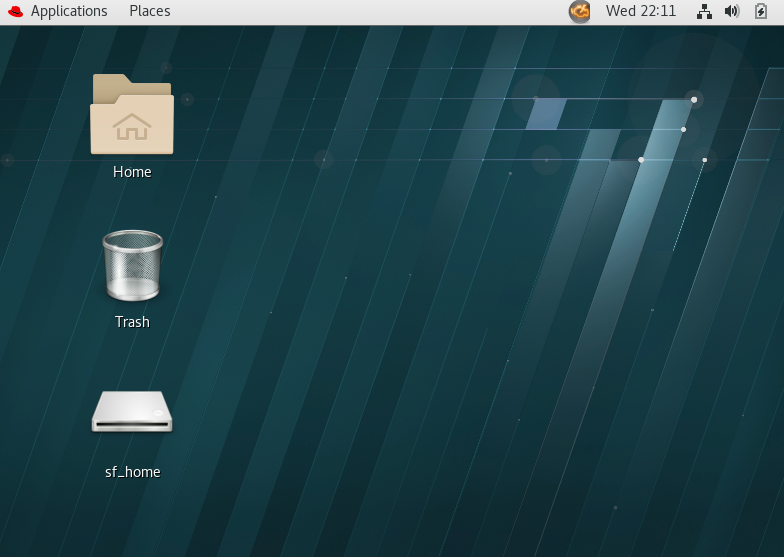 |
Applications and Places menu at the top |
.
GNOME
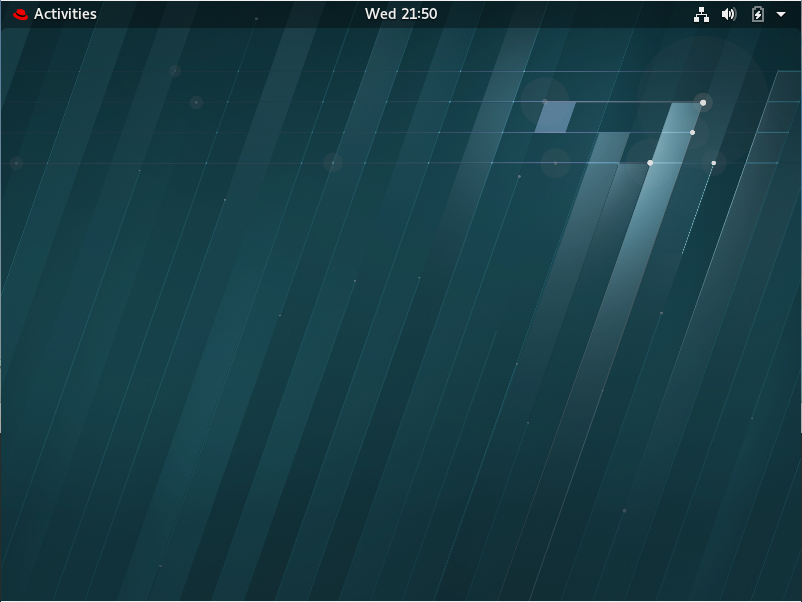 |
Activities menu on the left Super (Windows) key, brings up search bar and the Favorites side menu with icons such as Firefox and Terminal |
How to select default desktop
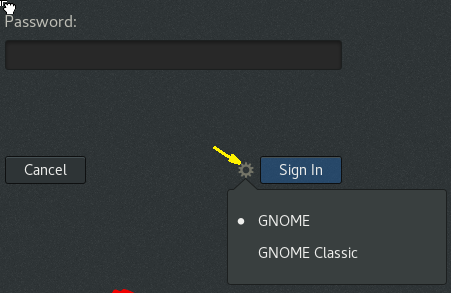 |
At the password prompt, click the Gear icon to display the drop down menu, select the GNOME Desktop mode of your choice Then enter password and click Sign In |