Web >> app >> webmail >> horde >> How to fix the issue of missing domain when sending email after logged on to horde webmail
The login user is an identity in Horde. If not specified, the from address is the same as the identity (i.e. login username).
In this example when we logged in with username admin and try to send email, we get missing_domain error
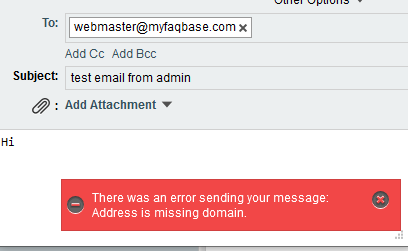
or if we save the message as a draft
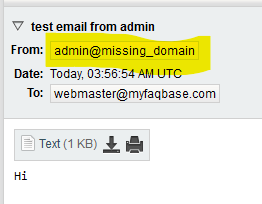
To overcome this, after logged on, set your global preferences as follows
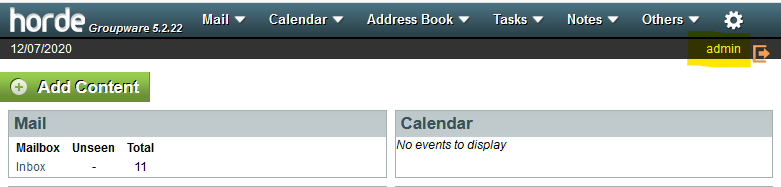 \
\
Fig 1. After login, notice your identity displayed at the top right corner
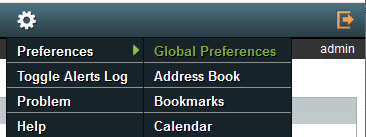
Fig 2. Click Settings () -> Global Preferences
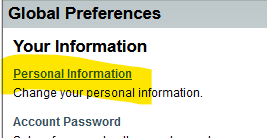
Fig 3. Click Personal Information
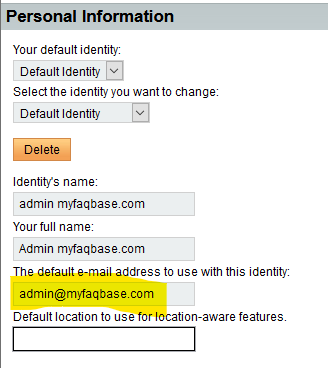
Fig 4. Enter your identity's name, full name and default email address (this becomes your from address)
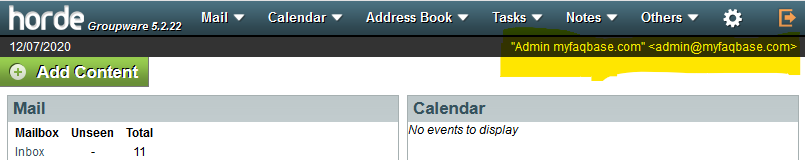
Fig 5. After saving, notice you identity on the top right includes your email address
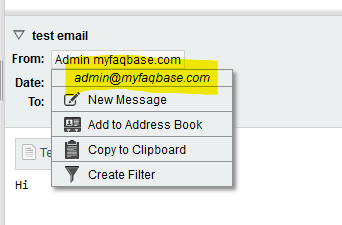
Fig 6. When you create new message, notice the from address is now populated with the correct email address. No more missing domain error message